
In late April, Facebook introduced a new feature in Messenger: Messenger Rooms.
Direct sellers and party plan consultants may be able to use it as an alternative to Zoom for online parties.
Let’s do a quick compare of Facebook Messenger Rooms vs Zoom for parties:
| Facebook Messenger Rooms | Zoom |
|---|---|
| Up to 50 participants | Free plan up to 100 participants |
| Unlimited talk time | Free plan limited to 40 minutes |
| Invite via link (no need to be ‘friends’ to get access) | Invite via link |
| No meeting scheduling | Meeting scheduling available |
| Screen sharing* | Screen sharing |
| Lock room option | Password protection |
| Waiting Room | |
| Virtual backgrounds & effects in the Messenger mobile app | Virtual backgrounds |
| Host can mute participants |
* I have not been able to get screen sharing to work on my laptop when I played around with the Messenger Room feature. It’s probably just teething problems.
As you can see, you do get way more features and control with Zoom, and I didn’t even list all the features you get with Zoom’s free plan.
Facebook Messenger Room Party Tips
If you are going to use Facebook Messenger Rooms for a direct sales party, I’ve got some tips to make the most of it:

- Practice with a few friends or family first. I have not been able to get all features to work on my phone or computer just yet. Make sure you know all the features you can access before you dive in.
- Start the room about 20 minutes before your announced start time. That way you get a link that you can send to guests or ask the host to send to guests. Leave the Messenger app open – once you close it, you close the room.
- Since you don’t have a waiting room option, mute yourself but share a message either via a piece of paper in front of your camera or via screen sharing. The message could say something like “Welcome to the XYZ party! We’ll be starting at 2pm, I’m just getting ready 🙂 “
- I recommend you do your Messenger Room Party via a laptop or computer because you don’t have to hold it up (although a tripod can help there) and – if it works – you have better screen sharing options than on a phone.
For more tips, check the article I did on Zoom parties, many of the tips apply to video call parties in general.
Let me know in the comments if you have any tips to add!
If you’d like a detailed, step-by-step guide for running Zoom parties, you can grab this quick online training that I’ve put together. It comes with printables, done-for-you images for your social media, suitable games to play, extra tips and ideas, and how-to guides for your online direct sales events.



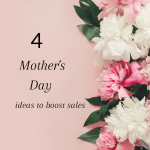







Can you record and save the recording for others to see that didnt catch the event in the Facebook room?
Hi Virginia, no unfortunately you can’t record it. 🙁