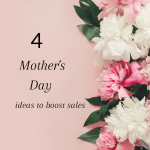Imagine this: you in your pajamas, having a lovely cuppa while you chat online with potential recruits for just an hour.
Sound good? That’s what a Facebook Recruiting event is like, and it’s super easy to organize.
You can use these recruiting events alone or as a leader to support team members who struggle with recruiting.
You can also band together with a couple of fellow teammates and all work together, with a few more people and excitement in the event it does work better!
Online recruiting events are easy and cheap, and you get to grow your business. I love them! The only thing it doesn’t do is fold the laundry and make you a nice cuppa.
Despite the lack of laundry folding, I run “Golden Ticket Events” bi-monthly. I call them Golden Ticket Events because I’m offering leads a “golden ticket” to a great opportunity.
And I truly believe that: the direct selling industry has no glass ceiling and can be life-changing for women. To give you some numbers, only 2 percent of women in the USA earn over $100,000. But 80 percent of those are in direct sales. So it’s the place to be!
So here’s how to run a successful Facebook recruiting event in 6 steps.
How to Run a Facebook Recruiting Event for Your Direct Sales Biz
Step 1: Set up a closed Facebook group. You want a closed group to control membership and see who has viewed each post. Furthermore, you’ll be able to leave the people you invited in the group after the event, so they automatically join the next event you run.
All you have to do is delete the old posts and re-schedule the new posts.
You want to leave leads in the group because sometimes people want to see it again before joining, or perhaps they have new questions, or the timing is better for them in a second event.
Step 2: Create some images. You will need:
- A great-looking cover graphic for the Facebook group (I’ve got you covered, see below).
- Tiles (square images that you can use in your Facebook posts) for your team so they can promote the upcoming event.
- Tiles for all your scheduled posts in Step 5.
- Tiles for your posts in the lead-up to the event (1 per day)
- Optional: a quick invitation image you can send to your invites
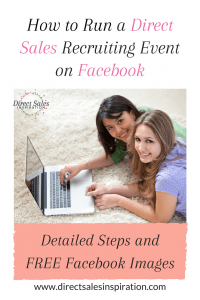
Step 3: Create a short (no more than 2 minutes) welcome video for the invitees. I have the video posted in the group already, waiting for invitees as they join the group.
You can use the webcam on your laptop, computer, or phone camera to create the video. Just talk to the camera as if you’re talking to someone, be bright, happy, and welcoming. It doesn’t have to be long or super fancy. Make it warm and fun.
By the way, I don’t pin the video to the top of the Facebook group. It’s only there for a quick welcome ahead of the event.
Step 4: Invite consultants with leads in your team to your Facebook group. They then invite their leads to the group. Build some excitement in your team and encourage them to contact all their leads for this event.
If you’re doing the event yourself, invite your leads, the people who said maybe, and the fence-sitters.
Step 5: Schedule your tiles and posts in ~ 5-minute intervals. By scheduling all your posts you don’t have to stress throughout the event to keep posting and writing. This leaves you free to comment, answer questions, and help your team.
Here are some post ideas:
- Your direct sales company’s values or social campaigns
- Videos or images that your company creates about the direct sales business opportunity
- Information on what precisely recruits will receive when they join (the kit)
- Your company’s incentives
- A question to prompt invitees to think about what they would do with the extra cash (“What could you do with an extra $50 per week?”)
- The type of training recruits will be offered
- The available support
- FAQs
- Posts that target some of the common objections (lack of time, network, or confidence)
- A link to the registration site (some people are happy to go off and do it by themselves)
- As an incentive, a Google form for their details with a ‘lucky door prize.’ Ensure you ask them on a scale from 1 to 10 how close they are to joining. This will help you to follow up.
Step 6: Sign-up recruits and celebrate every win with your team!
Timing of your event
Timing is everything, as they say.
You don’t want your leads to go cold, so don’t plan too much time between announcing and running the event. I allow six days.
The event runs for an hour between 8 and 9 pm on a weekday night.
What you do After the Event
Follow up with the leads who have indicated (a number above 6) that they are close to joining the Google Form. These are warm leads; they have seen you in the video and chatted with you during the event. So they’ll feel like they know you already!
Review your event. Which posts got a lot of engagement? Which question kept popping up? Are there more posts or FAQ questions you want to add? Are there posts you wish to change or delete? Was your video viewed to the end by most people? You always want to make the next event better than the previous one.
Finally, delete all your posts and prepare to run a new event! Wash, rinse, repeat.
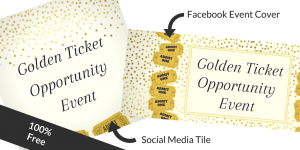
To help you get started, I’ve created a Facebook event cover and a social media tile that you can use for your Golden Ticket Events. Grab it below (your privacy is guaranteed!)