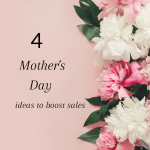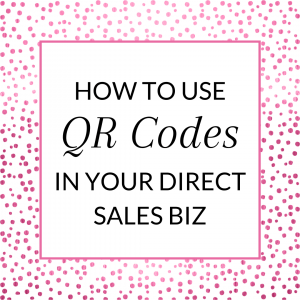
QR codes. I’m sure you’ve seen the weird pixelated squares around before.
Here in Australia we use them all the time to ‘check in’ when we go to a café or museum to help with Covid-19 contact tracing.
But QR Codes can be used in lots of different ways for different purposes. And as direct sellers we can also use them for our business.
What is a QR code?

QR stands for Quick Response. When your phone scans the code, it will ‘read’ the embedded data, which is often a website or contact details.
The QR code was invented way back in 1994 but usage has been steadily increasing with surge in usage fueled by the pandemic.
Why do you want a QR code?
There are few really good reasons to grab yourself a free QR code. And not the least important is that it starts conversations!
Another reason is that you make it super easy for people to take some action. It’s more fun and a lot easier than typing in a web address or searching for a specific Facebook group.
A QR code also makes you look professional and tech savvy.
Ideas on how to use QR Codes in your direct sales biz.
- Take people directly to your customer group on Facebook (or wherever you host a customer group). Print the code on a flyer and show it at parties or demonstrations as part of your display. During checkout I like to offer people a chocolate if they scan the code and join my group. Many people will take that offer!
You can also post the digital copy in your online parties and stimulate action by using party points for people who join your customer group.
- Link to your ordering page. You can use a QR code to take people directly to your ordering page. This is especially handy for markets or vendor events when you’re not allowed to sell products but still like to encourage people to buy from you.
- If you have a blog or page with all your party themes, you can use a QR code to display all the information about the kind of parties you offer when talking to people about booking a party.
- When you’re running a raffle or contest, you can collect entries via Google forms (for example). The QR code can be used to direct people straight to the entry form or a survey that you’ve created.
- If you need to do a lot of user education about your products, you could use QR codes to take people directly to a video that shows more in-depth information. This works especially well when talking to people at events and you quickly want them to see the video.
- If you have a newsletter, you can use the QR code to direct people straight to the sign-up page.
- If you’re doing an online party and want to do a bit of treasure hunting, create a QR code linking to some recruiting information (for example). Then use an online jigsaw puzzle generator to scramble the QR code. Post the puzzle in your party. Guests would have to solve the puzzle, then scan the code and can then tell you where they landed for a prize.
How do I get a QR code?
You can grab a free QR code from a number of places on the internet. I like these generators:

QR Code Generator Pro – I like them because you can put all your social media in one QR code and add your ordering website or blog. They also have a lot of other options such as cute frames and color options. You need to create a free account to use this service.
QR Creator – This is a the quickest way to get a code. You don’t need to register and all you do is add your info and a code is generated immediately. Just hit download and you’re in business!
Where to use your QR code
Before you have anything printed and spend money, have a think about where you want to send people to when they scan the code. You can link the QR code to your customer group, to your ordering page or booking page, to your social media or even a survey.
And there’s nothing to stop you from having a few different QR codes for different purposes!
Here are some ideas for displaying your QR code:
Business Cards
If you use business cards for your direct sales business, pop a QR code on there! Next time you order a new batch, add the code as well.
Stickers
Get stickers made with your QR code. You can put the stickers on your business cards, your ordering forms, on your catalogs, on your delivery bags, etc. Stickers will give you a lot of options for displaying your code and are therefore quite cost effective.
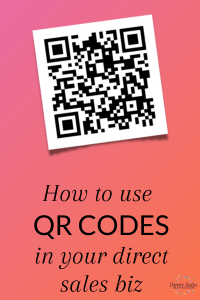
Handouts & Posters
If you put up posters to advertise your direct sales biz, put your QR code on that. For example, I like to put up posters to advertise my business opportunity. I have a QR code on that poster that leads to my website with all the information and links to signing up!
Another idea is when you are at a vendor event or market and you use a flyer (with your party themes and booking info or with information on the business opportunity), have a QR code on the flyer too that links to a relevant website or social media.
Product Care / Product Use Instructions
Send people a thank you card or include a card in your delivery with a QR code that links to instructions on how to use your product or how to best care for the product. If you want to make this trick even more powerful, link to a video of you explaining the use or care of the product!
I’m sure there are many more creative ways to use QR codes in a direct sales business, but this article should give you a good start. We’d love to hear how you are using QR codes, so leave a comment below.